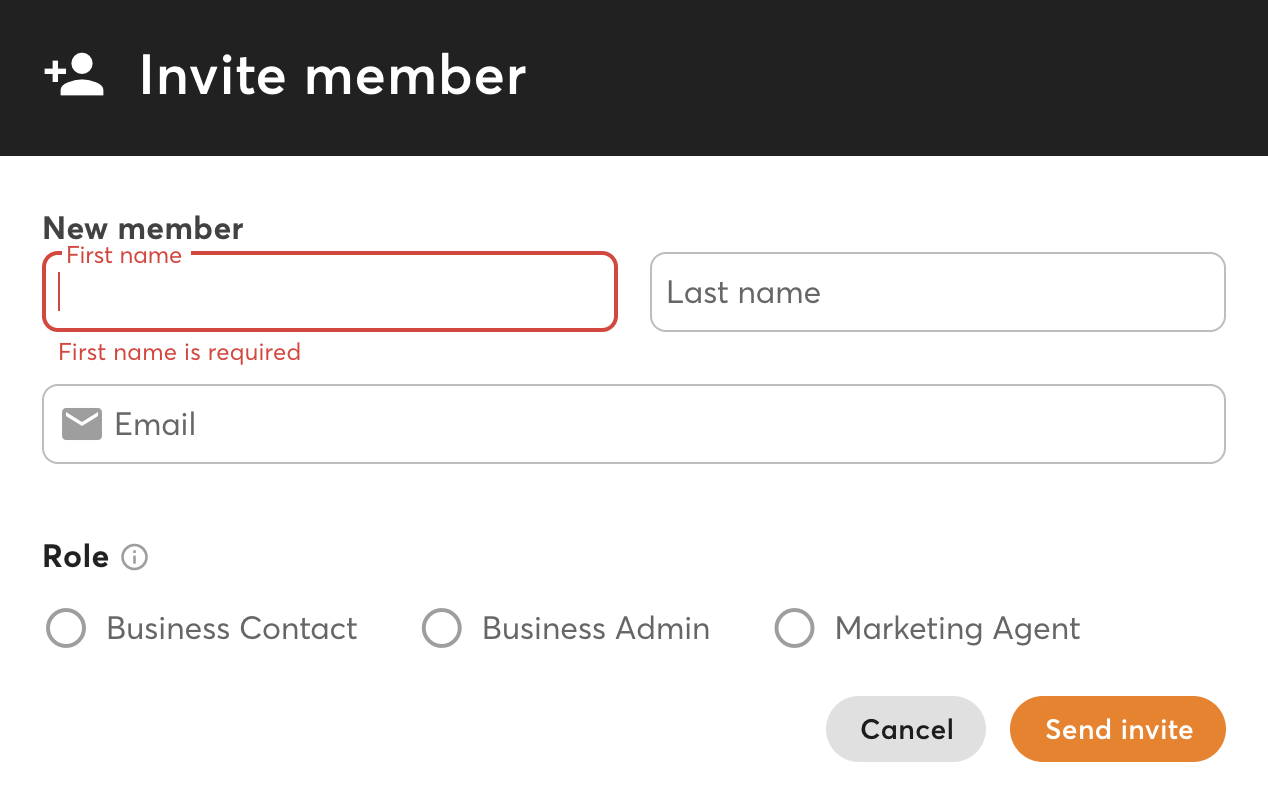Roles
If you're looking to build a team and manage staff members on your Pepper Business account, there are two user roles available: Business Admin, Business Contact, and Marketing Agent.
Business Admin Role
the Business Admin role is given to the first user who creates the account. They can invite and edit users under the Business member tab, thus creating and managing their team. With this role, you can access reports and billing information, as well as manage other users and make administrative changes to your account.
Business Contact Role
The Business Contact role allows you to access reports and activity data but doesn't provide access to the billing side of things or user administration.
Marketing Agent Role
Marketing Agent role is designed to improve collaboration and productivity for your marketing team. This role offers flexible team structures that allow you to customize team structures to differentiate between company team members and agents and consultants that work with your team.
Inviting Colleagues
To invite a colleague, go to the Members menu, and on the Members page click "Invite Users." Note that any invitations sent by you or your partnership manager will expire after 24 hours. If a colleague leaves your team, be sure to block their access to your account.
By self-managing your Business account and carefully assigning user roles to your colleagues, you can ensure that everyone has the access they need to effectively contribute to your team's success.