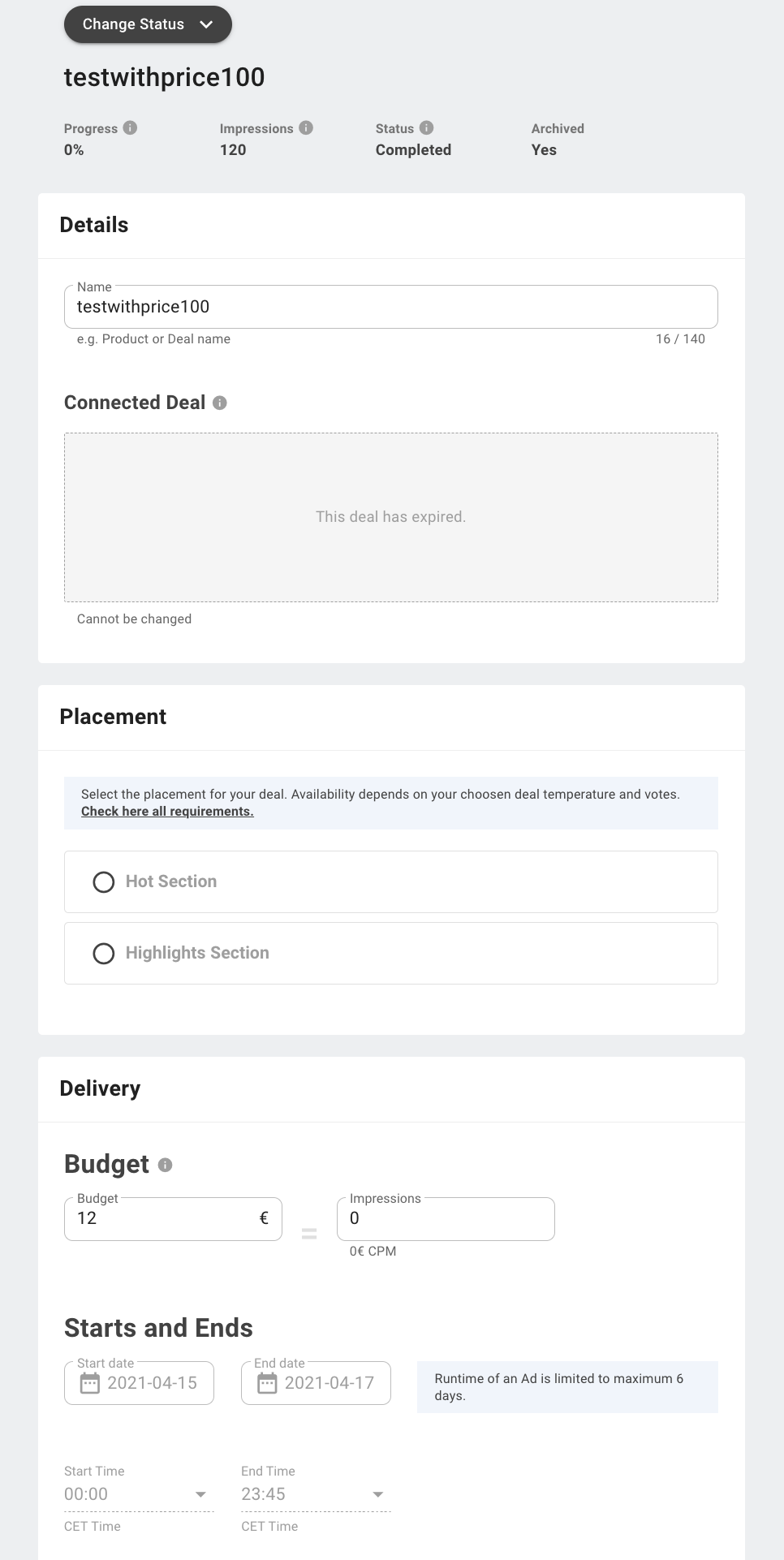After creating your ad, navigate to the Promotion section to view its details and track its progress. The header displays the ad's current status and progress towards your set goal.
To modify the ad's status, click on "Change Status" and refer to the "View the Promotion" article for more information about possible status changes.
If the ad's start date/time has passed, you still have the option to edit the ad's name, budget, and end date. However, note that once the ad is created, the connected Deal cannot be altered.