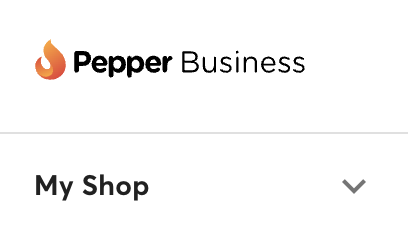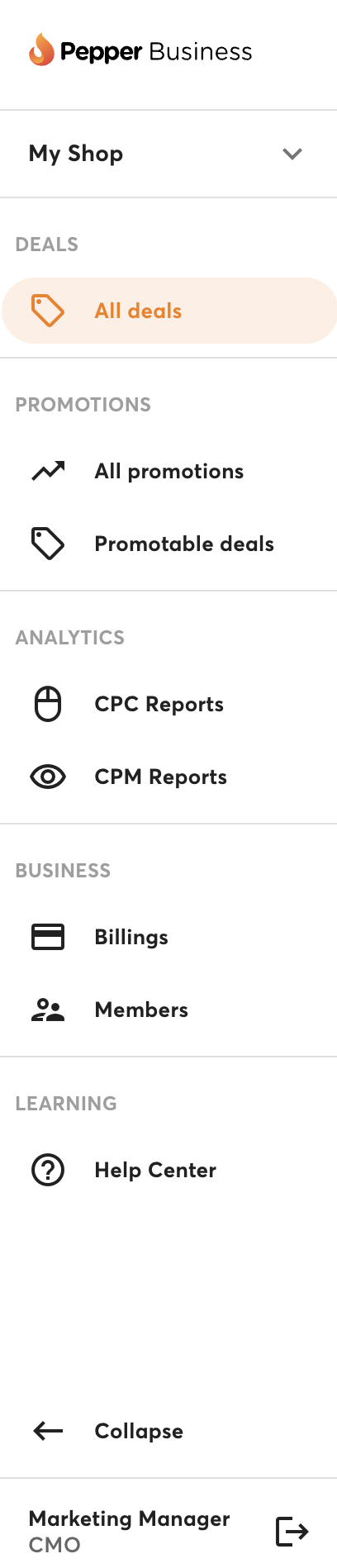What is Multi-Business Access?
Multi-Business Access is a feature designed for users who work with multiple businesses on Pepper Business. It allows users to access all their associated businesses without needing to log out and log in with different usernames.
How do I know which business I am currently logged in to?
To check the active business, look at the top left corner of the Menu bar
How do I find the list of businesses I'm a member of?
To access the list of businesses you're a member of, follow these steps:
- Click on your business name at the top of the menu bar.
- The name of your active business will be shown.
How do I change the active business?
To switch between businesses, follow these steps:
- Click on your business name at the top of the menu bar.
- Locate the desired business in the list.
- Click on the business name.
Upon completing these steps, you will be logged in to the selected business.