Pepper Business provides reports for all campaigns running on a CPC or CPM basis. You can find both report types under the tab 'Reports' menu.
Reports visibility
Please note this tab is only visible for Business contacts that are set up as owners of the provided billing account. If you don't see the 'Reports' menu, please contact your PSM to change the configuration.
CPC Reports
If you have a CPC price contract set up, you will find the results of your current and past CPC campaigns under the CPC reports option in 'Reports' menu, You can filter the reports by domain(s) and a specific time.
Daily stats report
We offer two reports for CPC - Daily Stats and an Advanced version. These reports differ slightly in the type of metrics/data available. The 'Daily stats' report is available for all businesses by default. Here you will find the daily overview of the click-outs & commission calculated based on the set price of the selected contract in the filter, for the last three months.
Daily stats tab
This report includes the following information:
- Date
- Unique clickouts (number of unique clickouts to the set domain of the contract)
- Commission (calculated based on the set price of the selected contract in the filter)
Advanced daily stats tab
The 'Daily advanced stats' reports are available on request. Please contact your PSM for further details. If applicable, through advanced stats you will see be able to see the clickouts on a thread/deal basis.
Daily Advanced Reports include the following information:
- Date
- Type (Thread, Comment, Merchant page)
- External Link (link that goes to a deal/comment on Pepper site)
- Source URL (link that goes to merchant shop site)
- Rate (set price in the contract)
- Unique clickouts (number of unique clickouts to the set domain of the contract)
- Commission (calculated based on the set price of the selected contract in the filter)
CPM report
If the promotion feature is enabled for you, you will find the results of your current and past CPM campaigns under the 'Reports' menu, under the 'CPM reports' option. You can filter the reports by a specific time.
The CPM report provides an overview of all completed and currently delivering campaigns. We provide data on the number of impressions delivered and the commission calculated according to the set CPM price for each ad. All clickouts & thread visits are attributed on a per-hour basis.
CPM Reports include the following information:
- Date
- Ad Name
- Country (the country where the ad was delivered)
- Paid Impressions (number of impressions delivered)
- CPM Rate (the set CPM rate for the ad at the time of ad creation)
- Commission (CPM) (calculated based on the set CPM rate and number of delivered impressions)
- Paid deal visits (thread visit event, triggered by clicking into the promoted deal)
- Paid click-outs (clickout event, triggered by clicking on a link that redirects to the merchant page inside the promoted deal or the listing)
- CTR (number of paid click-outs / number of paid impressions)
- Start date of the ad
- End date of the ad
Note
We are constantly working on improving our offering and introducing new metrics to the reports. Due to this fact, certain metrics are only available from a specific point in time. The metrics CTR, Paid deal visits, and Paid click-outs are only available for campaigns that were running on 01.10.2021 and after.