Pepper Business automatically changes the status of running ads if the sponsored deal is:
- Set to "expired"
- Set to "unexpired"
- Merged
- Deleted
- The merchant changes
- The URL changes
What do these changes mean?
- Expired - The deal is no longer available or the price changed
- Unexpired - The deal is back on. This change will only be used in cases where the "expired" status happened recently.
- Merged - The deal was merged into another identical deal. Our community support team may merge deals together if one deal is a duplicate of the other (ie the price, discount, item are identical) and both were posted within a short time frame.
- Deleted - The community support team working on the platform have removed your deal. You can ask your partnership team for info if this happens and find our what went wrong.
- The Merchant Changes - The community support team may need to make a correction to which merchant the deal is allocated to. This isn't a common change, but for example may be made is a deal is incorrectly allocated (for instance, it's posted against Ebay.de rather than Ebay.co.uk).
- The URL Changes - The community support team may need to edit a url if the original url no longer works, or the item location changes. They may also trim unnecessary parameters from a url.
Who makes these changes?
Our platform has a team of front end community support staff who frequently check and moderate new deals as they are posted. Users can also vote a deal as "expired" if the price changes or the item is no longer available. In such instances, we will automatically pause your ad connected to a deal which has been expired.
If your deal is later unexpired (it was expired by mistake) we'll automatically resume your ad.
What happens next?
In cases where your deal was deleted or merged, or in the other examples mentioned above, we'll automatically archive the ad. If the status of the deal is reverted, we don't unarchive or resume your ad; this is to ensure you keep total control over your promotions.
If you pause your ads, or for the reasons mentioned above your ad is 'Paused' automatically, it'll be archived after 24 hours.
Can I change the status back myself?
If your ad is in status 'Paused & inventory released' after we set it automatically to archive and this change was not valid and you still want to promote your deal:
1. Open the ad and change the status in the dropdown 'Change status'.
2. Select the option 'unarchive'. You ad will change the status to 'Paused'
3. In the last step, please 'Resume' your ad by going to the dropdown 'Change status' and chose the option 'Resume'