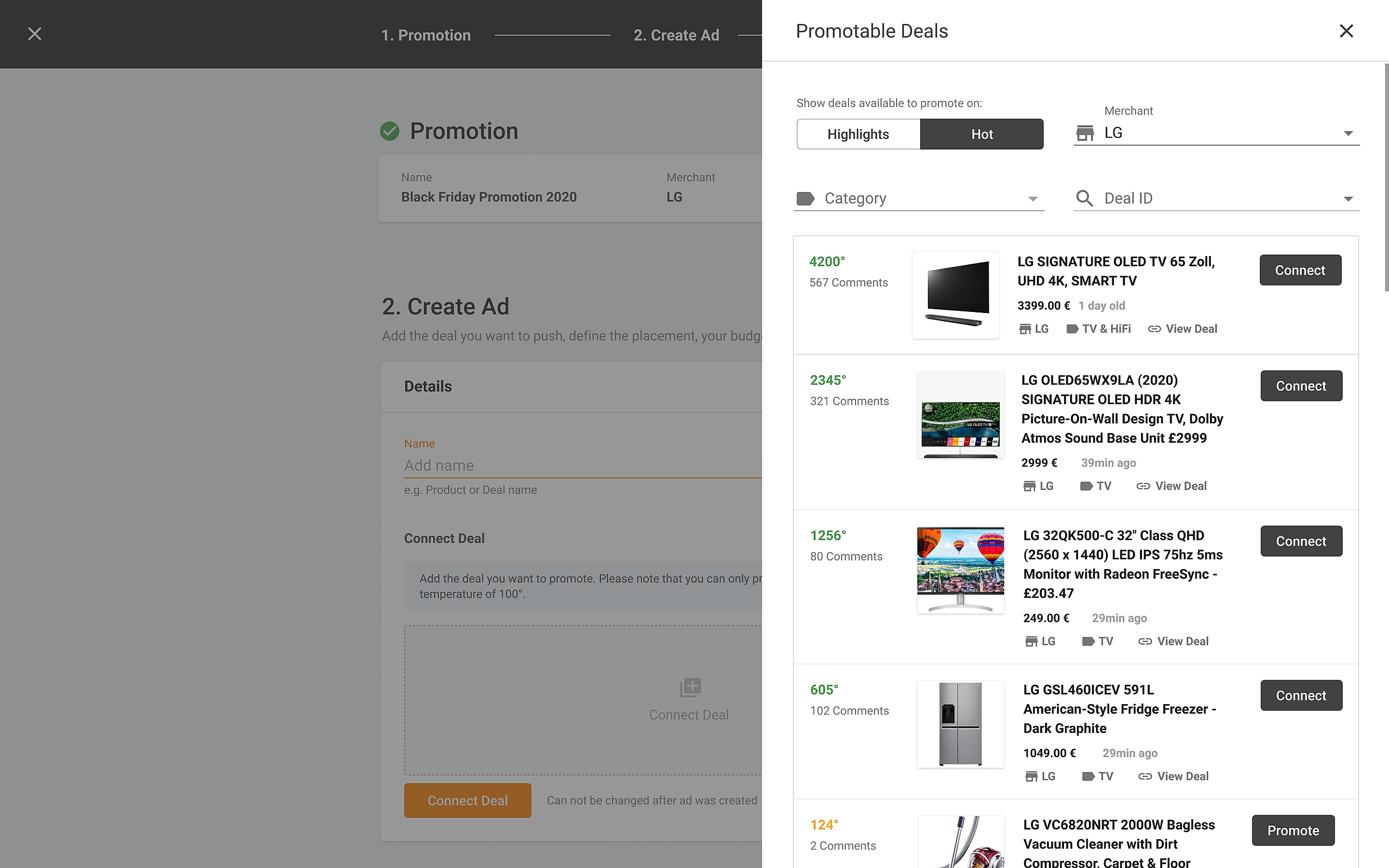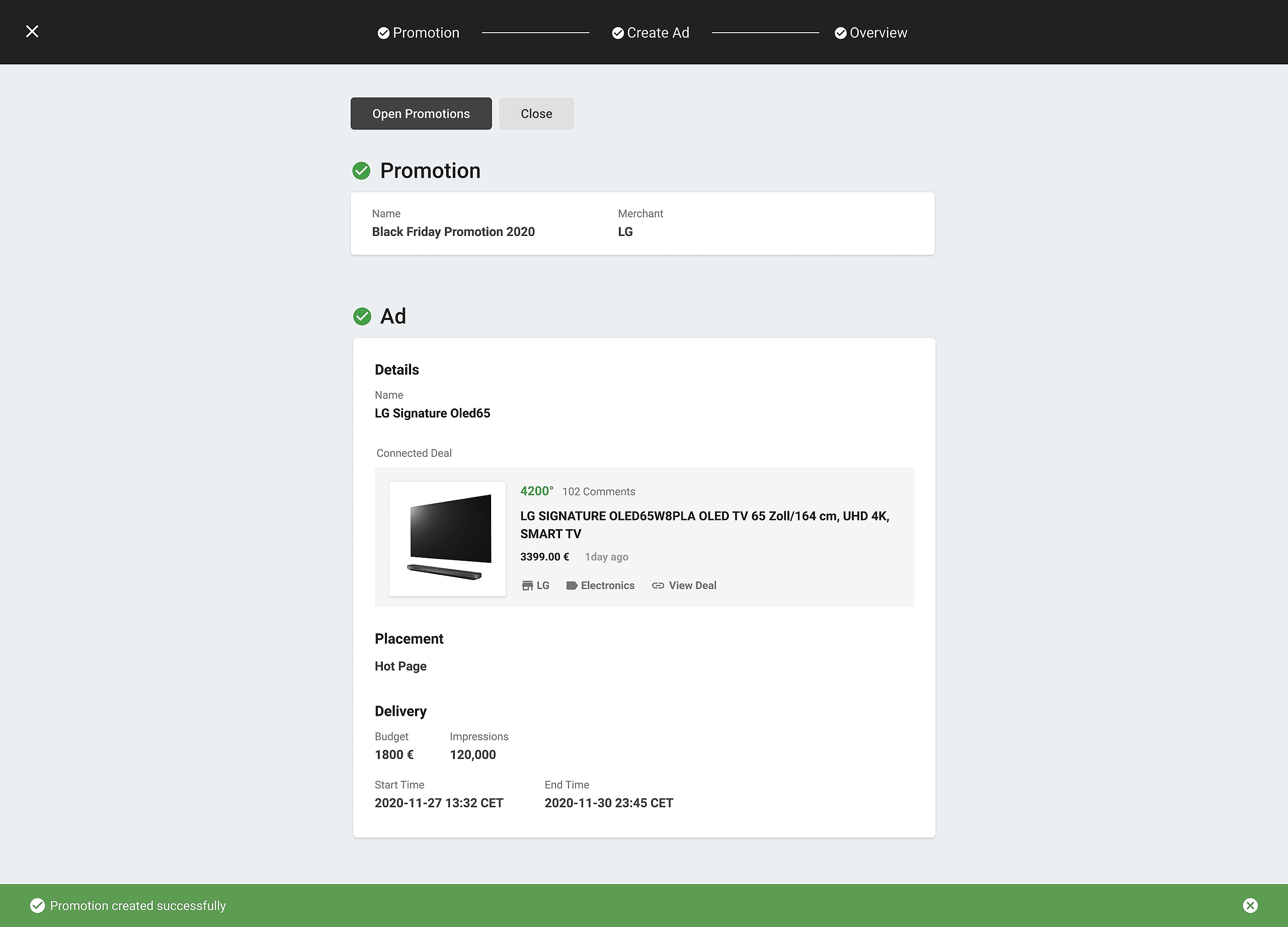Step 1: Select a promotion
Choose one of the promotions that you have already set up and now wish to add a new ad using one of the valid deals. After selecting the desired promotion, click 'Create Ad' to proceed to the ad creation screen.
Step 2: Setting Up Your Ad
- Give your ad a unique name that briefly describes the deal or product you want to promote.
- Choose the deal you want to promote and select the placement where you want it to appear (either For you/Highlights or Hot).
- Enter your budget, and let the system calculate the number of impressions it will deliver.
- Set the start and end date/time for your ad, and then click "Create" to finish the setup.
Notes
- After creating your ad, you can view it in the Promotion and see the progress against your set goal in the header.
- Change the status of the ad if needed under "Change Status".
- If the start date/time is in the past, you can still edit the name, budget, and end date, but the connected deal cannot be changed after the creation of the ad.
The placement you select defines the CPM price. Enter the budget you want to spend, and we will calculate the number of impressions we will deliver based on the given CPM. You can select between For you/Highlights or Hot placements, and the placement you choose will affect where your ad will appear.
If you want to learn more about the For you/Highlights and Hot placements, you can click on this article
To get more information about where your deal will appear based on the placement you select, you can click on this article
Once you've completed the setup and set the start and end date/time for your ad, it will run as a sponsored deal on the selected placement.