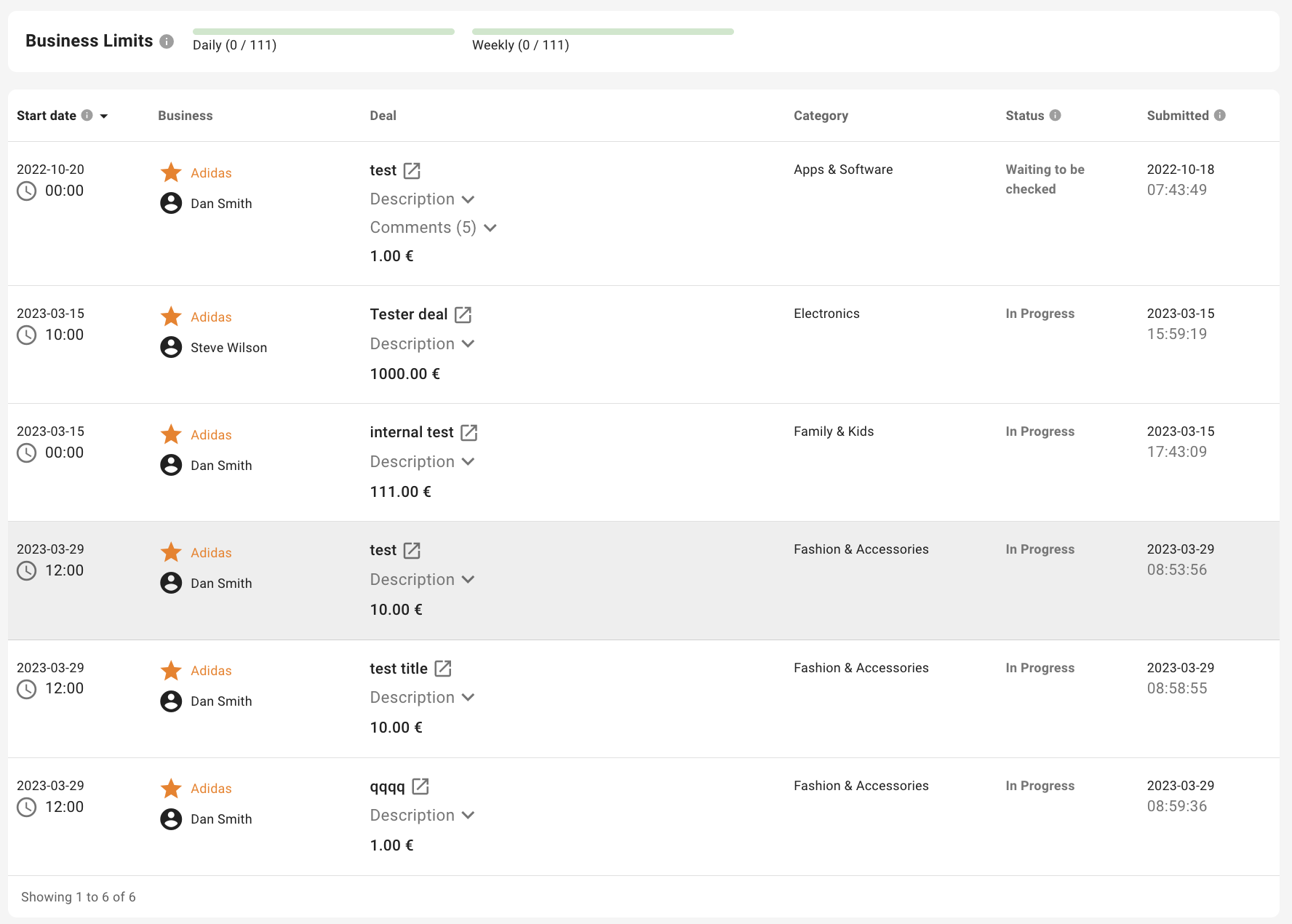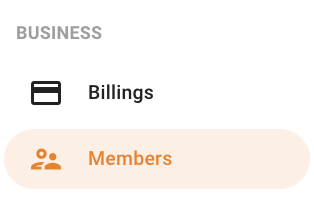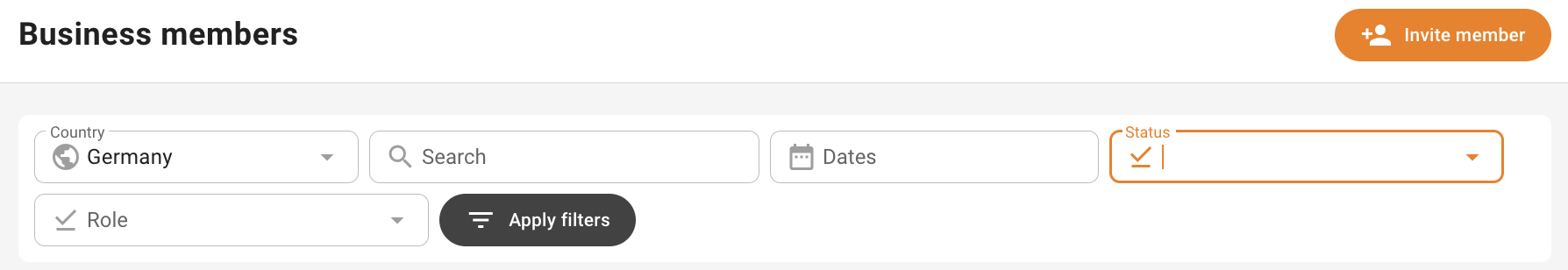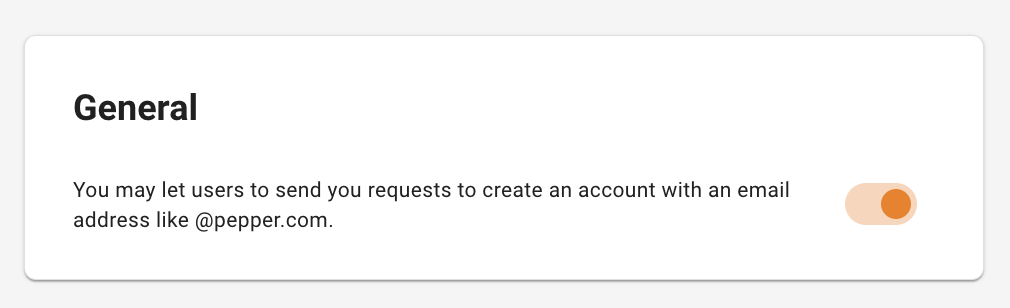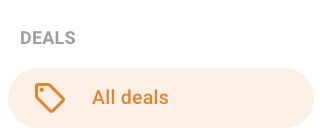Welcome to your Pepper Business account! As a new user, your first step is to log in using the link provided in your invitation email and create a password. Once logged in, you'll have access to your dashboard, where you can view your approved deals and campaigns and start promoting them.
Logging In
After signing in, you'll be redirected to your dashboard. Here you can see your deals and campaigns. If your deals were already approved, you can promote them from this screen.
Adding New Users
Only Business Admins can add new users to the account. Go to the Members page and click "Invite User" to add more staff members.
User Domain Restrictions
You can restrict new users to your company domain address using this option.
Monitoring Your Campaigns
Keep track of your current deals and campaigns by checking the "All Deals" tab and their respective status.
Archiving Your Deals
Once a deal has been posted or declined, you can archive it to keep your account organized. Simply click "Archive" within the specific deal.
Deleting Your Account
If you no longer need your account, send us a message and we'll take care of it for you.
For more information on user roles and permissions, check out our guide here. We hope these tips will help you make the most of your Pepper Business account.