Promotion
Prmotions are campaigns that group multiple ads. Here's what you can do with a promotion:
- Create a new ad: You can create a new ad and assign it to the promotion you're currently viewing.
- View existing ads: You can see all the ads that have been created and assigned to the promotion.
- Change promotion name: You can edit the name of the promotion if needed.
- Overview promotion details: You can see a general overview of the promotion, including its start and end date. The start and end date of the promotion define the earliest start and the latest end date of the ads of the promotion.
- Check impressions: You can see the summarized count of the impressions made until now by all the ads of the promotion.
- Change promotion status: You can change the status of the promotion, which is applied to all ads inside.
Ads
Ads are the individual promotional pieces that run within a promotion. Here are some important details about ads:
- Ads can have one of four possible statuses: Ready, Delivering, Paused, and Paused with Inventory Released (Archived).
- The "Ready" status means the start date/time for the ad is in the future.
- The "Delivering" status means the ad is currently running and impressions are being counted.
- The "Paused" status means the ad is currently stopped and is not being shown to users.
- The "Paused with Inventory Released" (Archived) status means the ad is stopped and is no longer being shown to users.
- The impressions in the ad are the number of impressions made by that specific ad until now.
- The progress percentage shows how many impressions have been delivered in relation to the set goal.