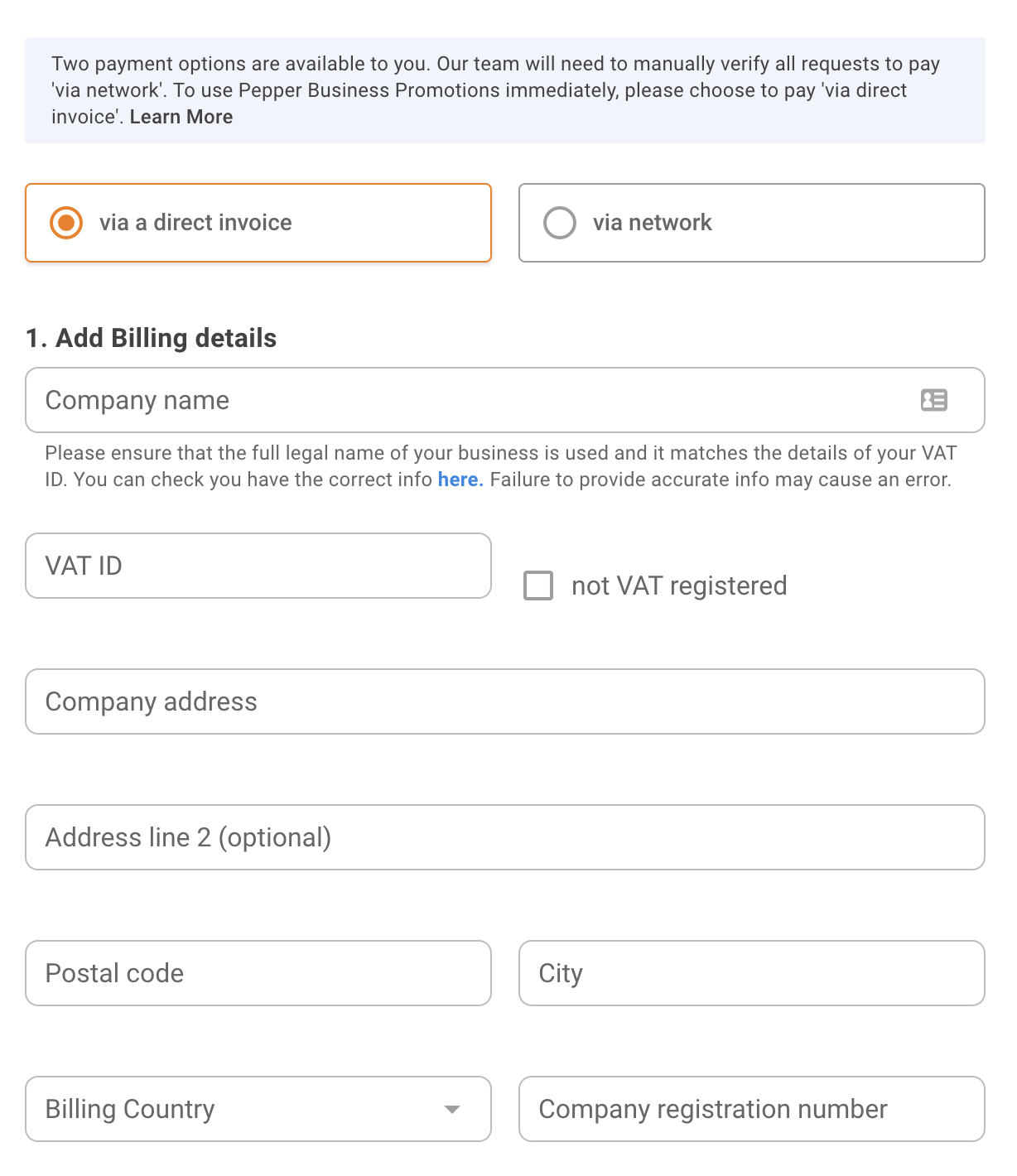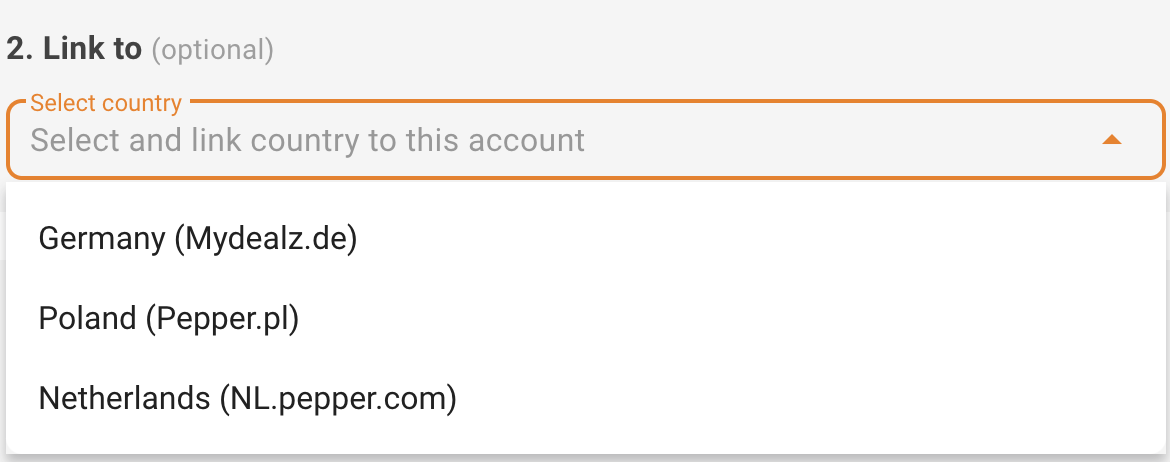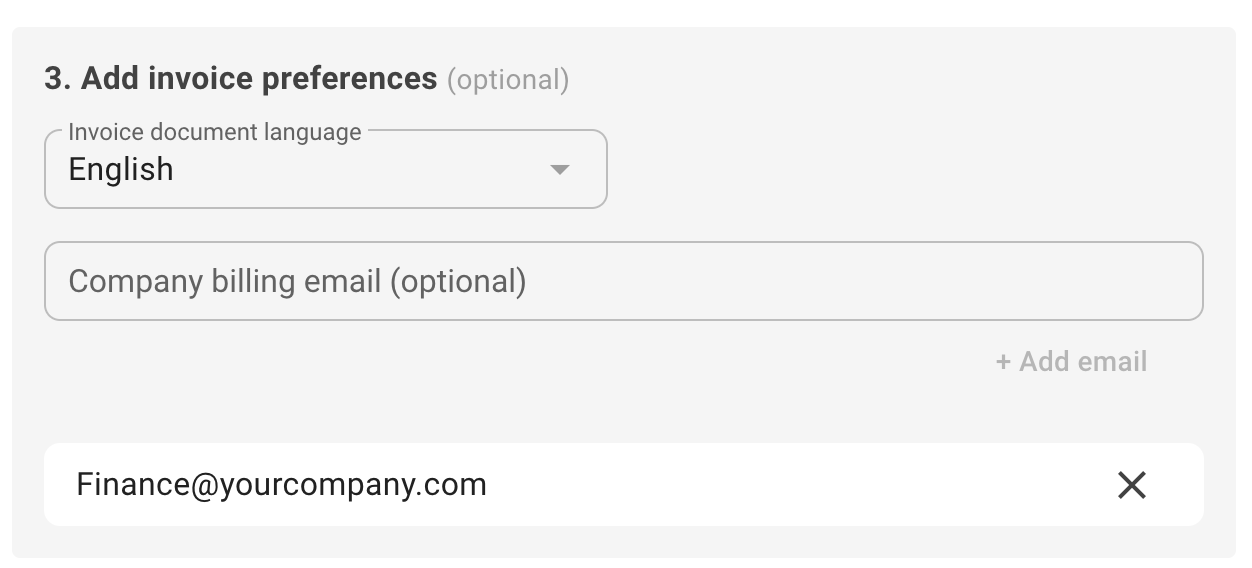As a Business Admin, you can link one or multiple countries to a billing account. Linking a billing account to a country enables Pepper Business to bill services from the linked country to the billing account. You can also manage several billing accounts if required.
Example
If your legal entity is based in France but you are also active in Germany and The Netherlands, you can connect the three countries to one billing account. On the contrary, if you have three separate legal entities, you can create one billing account per country.
How to set up your billing account
Please open the profile page (click on your name in the bottom left of the screen in the menu bar)
To create a new billing account click on the Add new billing account button
To edit the existing billing account click on the edit icon of the billing account
1. Provide the legal details of your company
Multiple details need to be provided:
- Company name: Please provide your full legal entity name including the legal form.
- Company address line 1
- Company address line 2 (optional)
- Zip/Postal code
- City
- Country
- Company registration number
- VAT ID: Please note that your VAT ID will be automatically checked upon validating the form. If your business isn't registered for VAT, please use the 'not VAT registered' checkbox. This will allow you to save your billing account without a VAT ID.
2. Link your billing account to one or multiple countries
-
A billing account can be linked to one or multiple countries, simply choose which countries you want to be billed for Pepper Business services using this billing information.
-
Once you have linked a country to a billing account and have validated the form, you cannot unlink the country. You can however re-assign it to a different billing account that you created if necessary.
3. Choose your invoice preferences
-
You can optionally enter a Company billing e-mail if you want the invoices to be also forwarded to a different person or team who is responsible for reviewing and approving invoices.
Validation of the billing account
Every created or updated billing account using the "via direct invoice" form is validated instantly using EU and UK compliant VAT check tools.
If you want to pay via network please check this article.