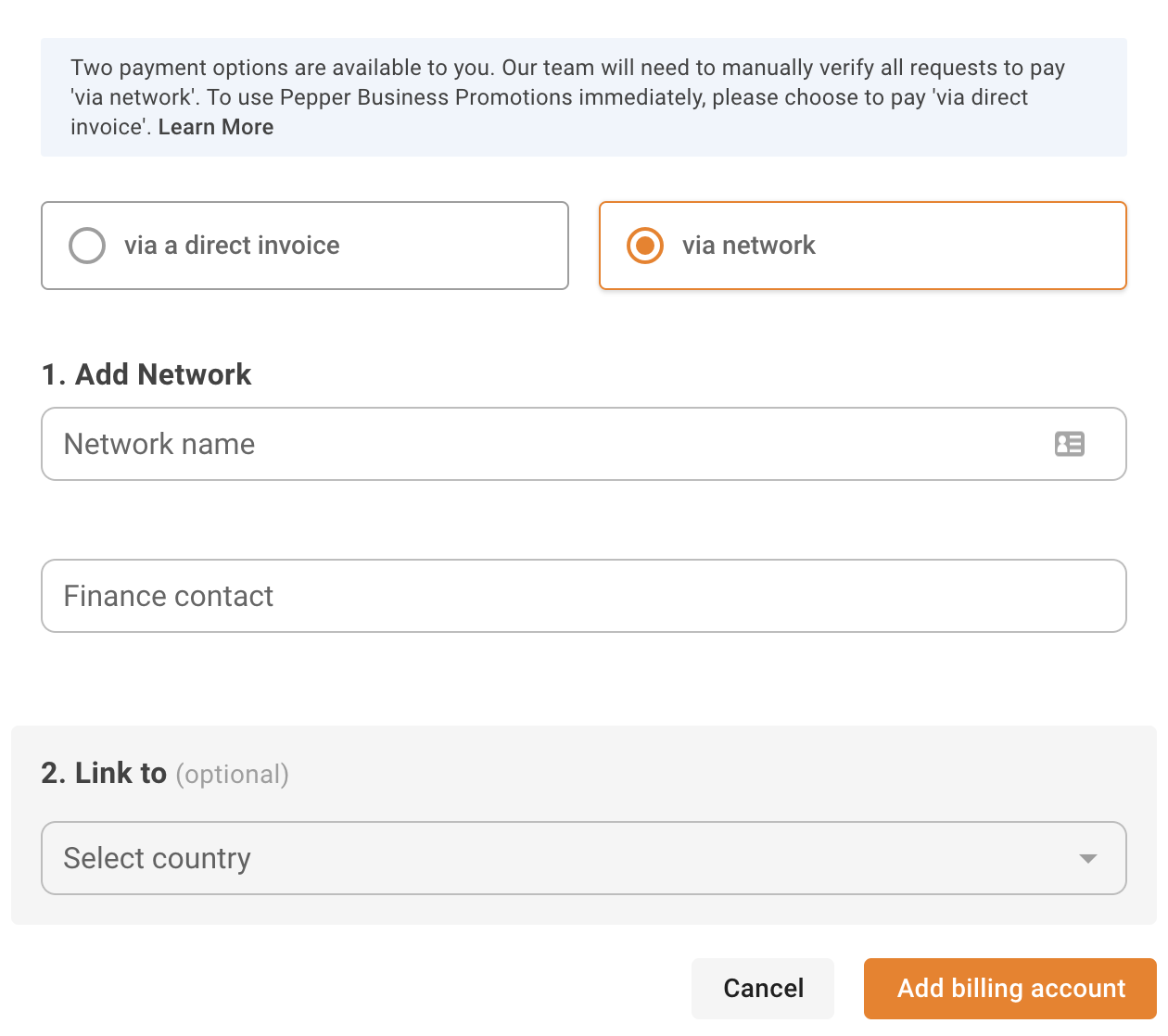As a Business Admin, you can apply to pay your invoices via a third-party (usually an affiliate network) instead of directly via an invoice, for one or multiple countries. Linking a network to a country enables Pepper Business to bill services from the linked country to the network.
Selecting this option leads to a manual approval/denial process on our side, and the use of the Promotions remains restricted in the meantime.
You will be notified via email if your request to pay via a network is approved or denied, usually within 48 to 72 business hours.
Paying via direct invoice bypasses this review process so you can use Promotions instantly.
How to request to pay via network
1. Provide the details of your chosen network
-
Name of the network
-
Finance contact: Please provide the email from the person or team eligible to receive invoice statements. Only one entry is possible.
2. Link your network to one or multiple countries
-
A network can be linked to one or multiple countries, where you want to run your promotions
- Once you have linked a country to a network and have validated the form, you cannot unlink the country. You can however create a new network form (which will go through the same review process) or a billing account "via direct invoice" and reassign the country to the new billing account.
-
Please also note that if you have already linked a country to a billing account ("via direct invoice"), then this country is not available to be linked to payment "via network". And if you already linked all countries to a billing account - via direct invoice, then you won't be able to set up payments via network.